Updated – How To Add Image In Your Bitcointalk Post

Update -Newbies can now pay a small fee to enable images.
Newbies need to pay a fee to become Copper Member and then can post images. Here you can get the paid membership – Copper Membership
There is a rank requirement for you to add image in your post.
The minimum rank requirement to post pictures is Jr. Member
Newbies can become Copper Member and Post Images (This is Paid membership) – Click Here
Step 1 – Go to a Hosting site to upload your image – https://imgur.com/
Step 2 – Click on New Post
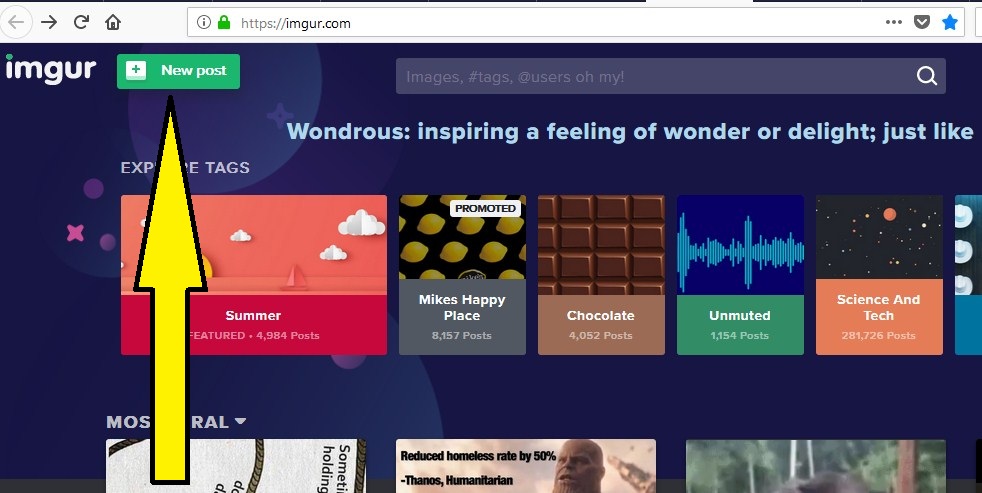
Step 3 – Add your picture
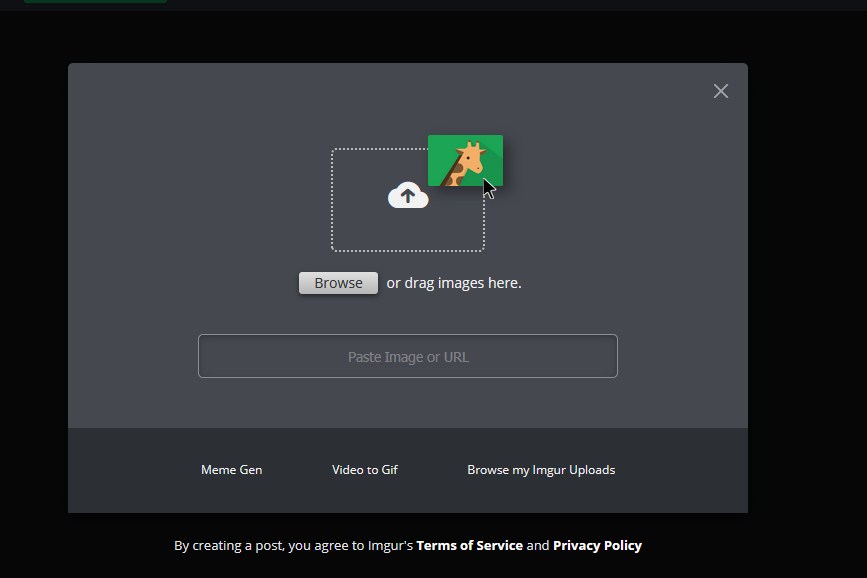
Step 4 – Click on Get Share Links
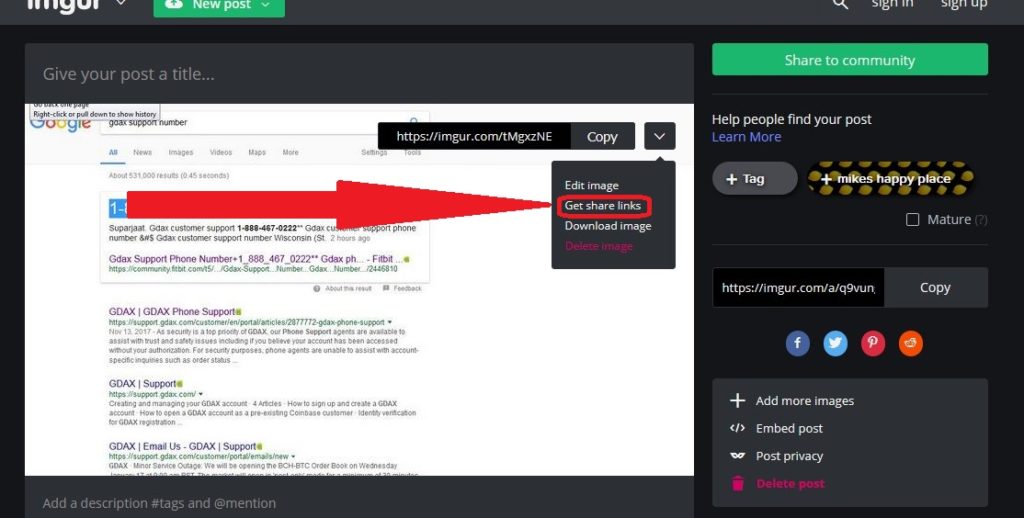
Step 5 – Copy BBCode
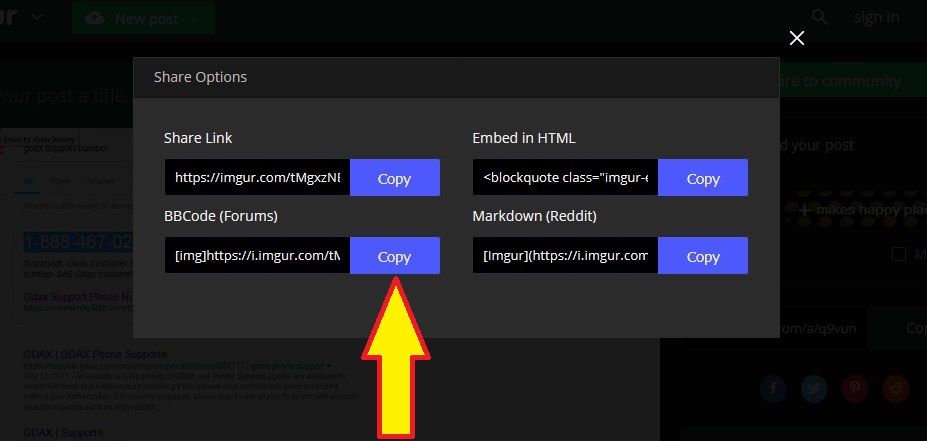
Step 6 – Paste this code on your post
