The ESSENTIAL guide to starting out on Martkist

What is Martkist?
Decentralized anarchy is here and it’s here to stay. Welcome to Martkist. Our vision is to bypass third-party intermediaries while offering a truly decentralized marketplace. We use open-source blockchain technology that incorporates necessary features to allow for a seamless global e-commerce experience. We have our community in mind and have built/continue to build features that allow you the freedom you desire when taking part in online commerce. The future is now.
Martkist Team
Downloading Martkist wallet
1. Make your way over to www.martkist.org
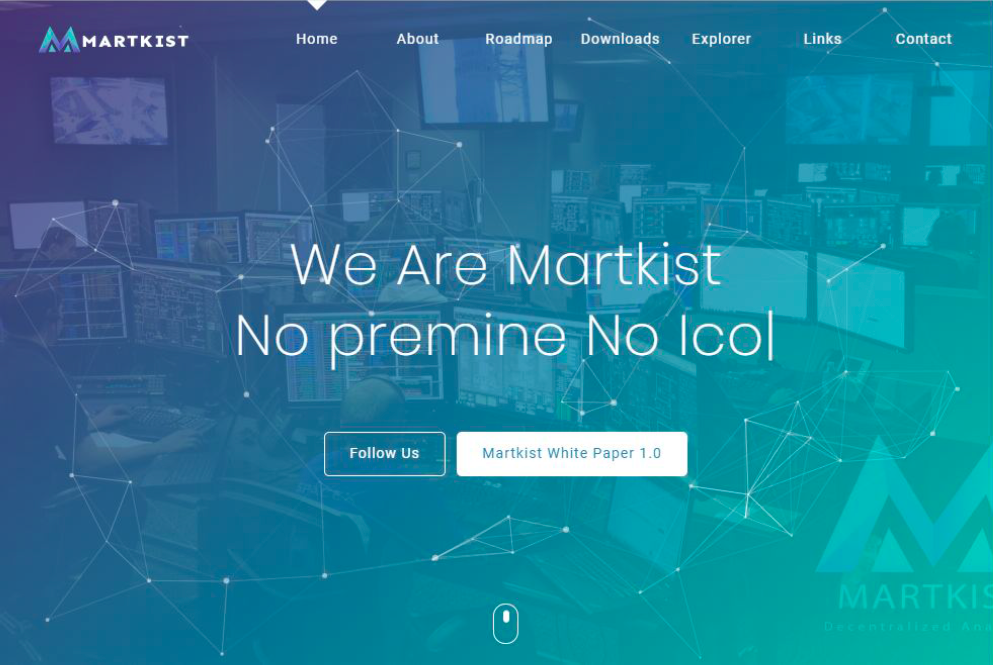
2. Select the ‘Downloads’ tab
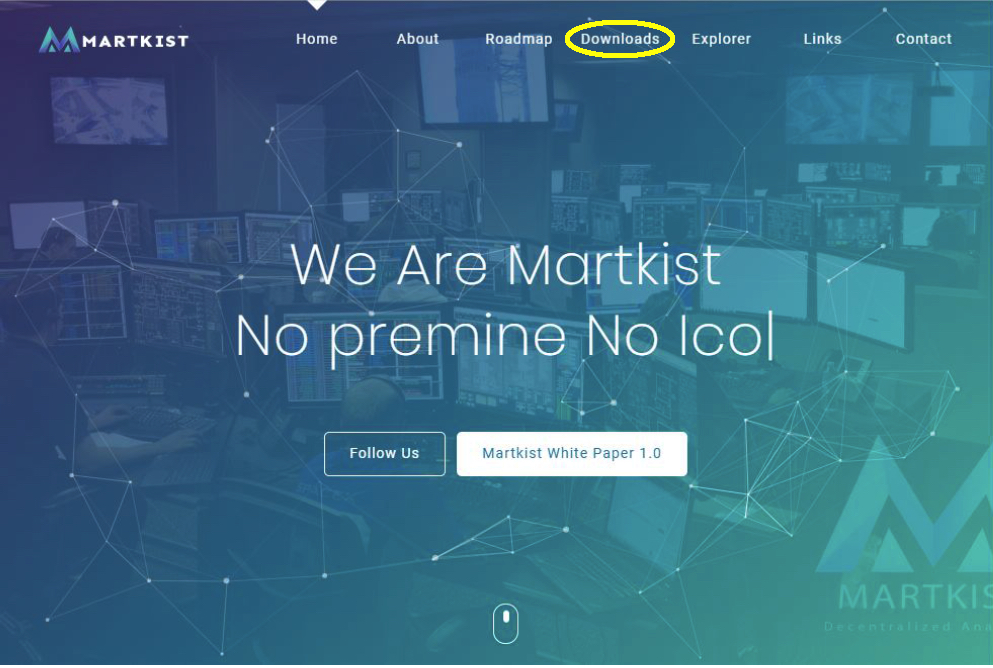
3. Select the correct download option for your specific system.
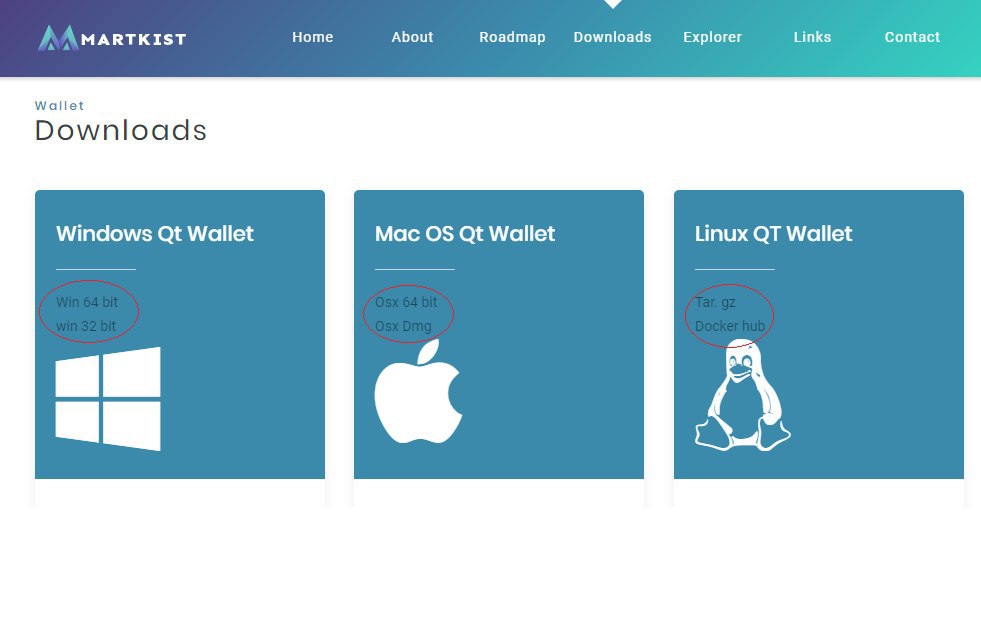
4. Install Martkist wallet
5. Allow for the Martkist wallet to synchronize with the system
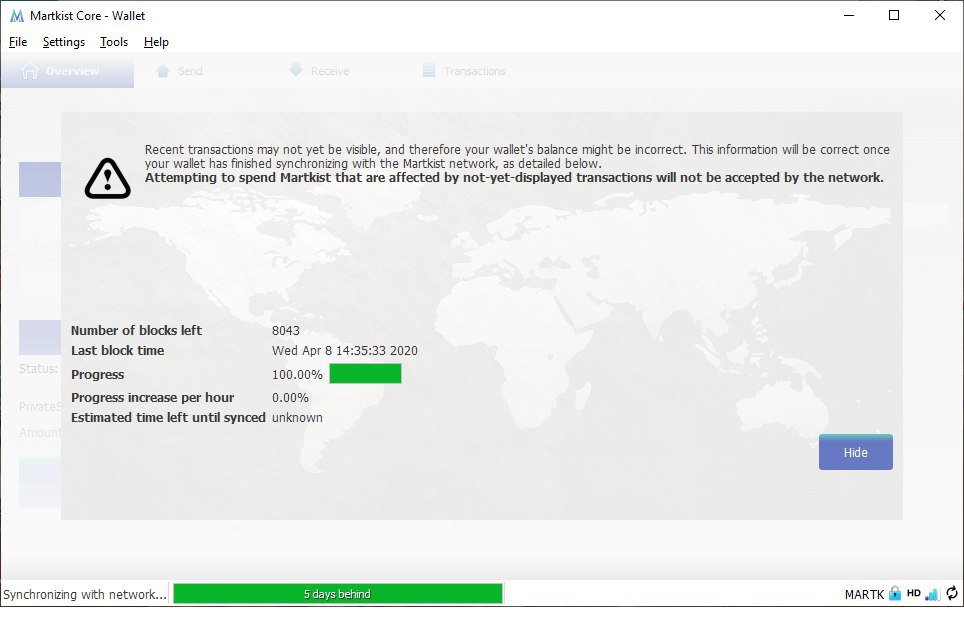
6. While waiting for the synchronizing to take place, encrypt your wallet.
Click Hide > Go to Settings > Encrypt Wallet ( follow the step-by-step instructions)
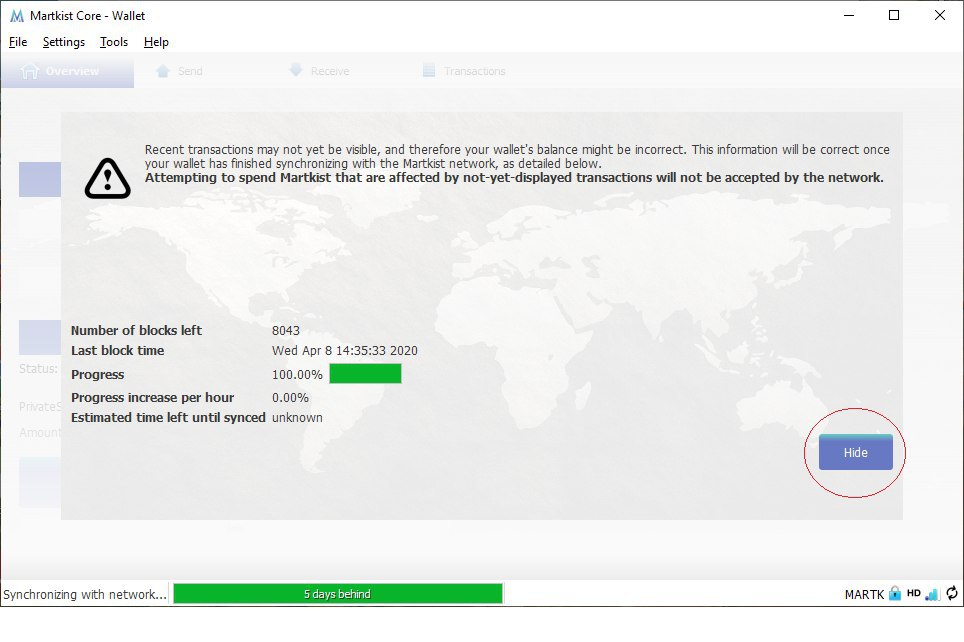
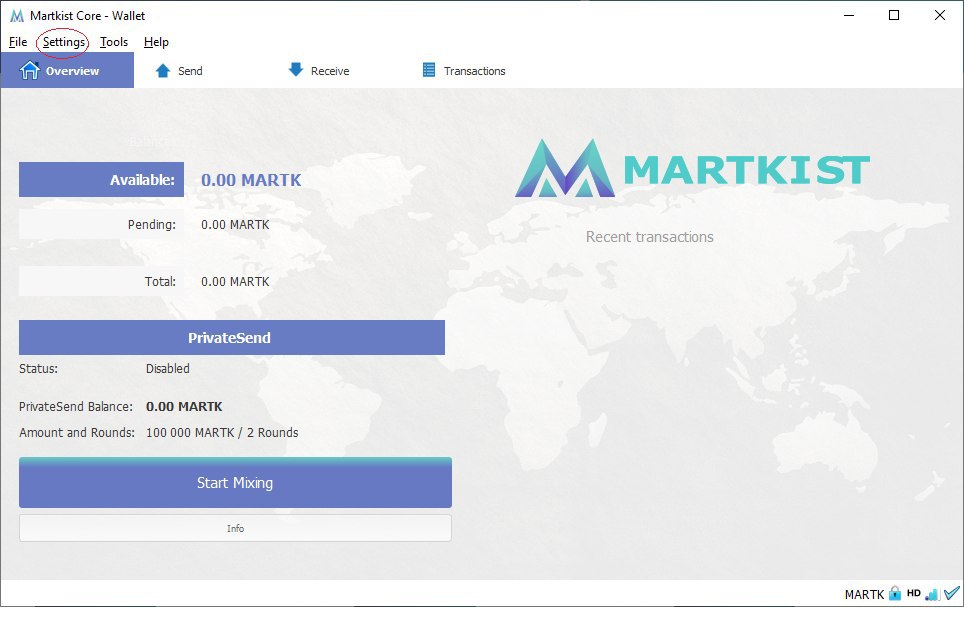
7. Once your wallet has finished synchronizing, you’re all set up and ready to go!
Renting hashes to mine Martk
Now that you’ve got a wallet, it’s time to start mining some coins!
While you can mine the coins yourself, you may find that you’d like to speed up the rate you get them. To do this, you can rent other people’s mining rigs to mine for you and have the coins sent to your wallet for a small fee.
Follow the steps below to rent hash power today:
- Make your way over to NiceHash.com and register a new account
- Deposit some cryptocurrency that they support on their platform (BTC, ETH, XRP, BCH, LTC or ZEC). Bear in mind there will be some transaction fees when making this deposit.
- It is worth nothing that you will need to exchange your deposited cryptocurrency to BTC in order to submit an order
- Find the coin you would like to mine (e.g. Martk) and the pool you want to mine that particular coin in (see below for a list of pools).
- Once you’ve selected your pool provider, go ahead and create a worker.
- Save your desired pool to your list of pools. The details you need are:
- i) The algorithm
- ii) Stratum
- iii) Port
- iv) Username (Name of your worker)
- v) Password (Password: usually ‘x’)
- Verify the pool with the verification
- You’re now ready to place a new order on the marketplace. Selecting the right algorithm is essential for mining the coin you desire. (e.g. Sha 256 for mining Martkist)
- Any unspent bitcoins will stay in your NiceHash wallet, either to be used at another time or it can be withdrawn.
- To find out how your operation is going, check in with your chosen pool.
Pool options ( verify pools on discord before using them ):
MC Miningcoins https://miningcoins.ca
port 3334
fees 0.85%
Iegservers https://iegservers.com/
port 8960
fees 0.08%
Saltpool https://saltpool.net
port 3336
fees 0.5%
0769Pool https://www.0769.it/site/mining
Port 3311 general
Port 3322 nicehash
Fees 2%
Poolmin.com https://poolmin.com
port 3341
fees 0.5%
DoiPool http://doipool.com/
port 3333
fee 2%
Altcoinix https://altcoinix.com/#martk
port 8921
fee 0.5%
Miner-World https://miner-world.com
port 3333
fee 0.5%
MAD CAT MINING POOL https://mcmpool.eu
port 3375
fee 0.5%
MY2COINS https://miningpool.my2coins.com
port 3959
fee 0.04%



Buying Martk on an exchange
Although Martkist has only been around since the start of the year, they’re already on multiple exchanges.
The following exchanges will allow you to buy Martk and have it sent to your wallet.
KuangEx (Chinese Exchange)
Main Links
Wallet Releases & source https://github.com/martkist/martkist/releases
Twitter: https://twitter.com/martkist
Youtube https://www.youtube.com/channel/UCu0brWFYWlcUWdGlWyqZ_lw/
Discord https://discord.gg/kVrEPag
